|
|
Post by drtechnolust on Feb 28, 2010 8:21:01 GMT
Hi Aquamac
I really need your help. I have been trolling the forums here, insanelymac, osx86 project etc for the last week trying to get my card to work. I installed Hazards Snow Leopard 10.6.2 successfully but my graphics shows only 1024x768 resolution. QE/QI is not enabled either because i cannot run Front Row. I have tried over 20 different kexts and tried all injectors. I am currently using Nvinject that came with the DVD system install. I followed your tut on page 1 and added the GTS 250 512mb gfi string but cannot boot normaly. I have this connected to my 46in tv via HDMI. Would you be able to assist me in getting this card up and running correctly.
MOBO: Asus M3A78-T
Graphics: GALAXY nVidia GeForce GTS 250
|
|
|
|
Post by molivan on Apr 10, 2010 3:57:28 GMT
Hi aquamac,
I'm sorry if this is a bit off-topic, but I didn't know where else to post it. Is it possible for you to upload one of the GFX string files on a different file sharing website such as Mediafire? I'm behind a firewall here and it never seems to work for rapidshare.
I've been looking for a solution to get my Hackintosh working with an nVidia GeForce 9300M GS (06e9:10de) 256MB and a website pointed me to your solution. I'd like to be able to try it.
Your first page doesn't really list a GFX string for my video card except for the generic 256MB one, do you think it will work?
I've been trying so many other methods (nvinject, nvenabler, natit, corevidia, etc.) and all of them give me the black screen.
Thanks in advance!
OSX/Computer Specifications:
Leopard 10.5.8 (through iDeneb v1.6 Lite Edition)
Fujitsu Lifebook E8420
Mobo: Fujitsu FJNB1F6 (SSE2/SSE3 capable)
Video Card:
nVidia GeForce 9300M GS (10DE:06E9) GPU: G98M
|
|
|
|
Post by aquamac on Apr 10, 2010 7:00:21 GMT
Hi here is an attachment that I made for your card, you will need to log in to download. If this still does not give you video, you may need a more recent version of Chameleon. Attachments:
|
|
|
|
Post by molivan on Apr 10, 2010 10:37:52 GMT
Hey aqua,
Thanks for the fast reply!
I have bad news though, it still didn't work. I still get a black screen during boot up.
Just to clarify, this is what I did:
1. I downloaded the attachment you posted for me (many thanks!)
2. Opened it, got my PCI card value from Terminal and pasted it in the in.plist.
3. Ran the command that gave me an out.hex file.
4. Copied that string to com.apple.boot.plist with the device-properties key.
5. Reboot.
I didn't edit my NVDA50Hal.kext and NVDAResman.kext with my device IDs, though. Would I still need to do that if I used your GFX string method? Do I need to repair permissions, touch extensions folder, etc. after that?
I'll upgrade Chameleon and give this another try and will post if it works. (I'm currently using Chameleon 2 RC2, though, so I didn't try upgrading first.)
Thanks again for helping out so fast!
Note:
I made this with a fresh iDeneb 10.6.8 install without any video card inject kexts with it.
|
|
|
|
Post by aquamac on Apr 10, 2010 10:43:44 GMT
Depending on how you boot your computer, it might be worth checking your Extra folder as there is usually a com.apple.boot.plist there as well, and you could try swapping the new copy in here too. Otherwise try replacing your boot file with this one. Don't forget to fix permissions. Attachments:
|
|
|
|
Post by ssdezigner on Apr 10, 2010 11:04:19 GMT
Hey Aqua, thanks in advance for all your time and posts, greatly appreciate what you do for us folks.
I'm running:
GeForce 9800 GTX+
GIGABYTE EX58-UD3R motherboard
Intel i7 900+ CPU
Everything seems to be peachy, except the video. I'm stuck at 1024x768. I did your tutorial on page one and nothing changed yet. I've only got one com.appl.Boot.plist file (in my extras folder just inside the hard drive) any thoughts?
Thanks in advance Aqua!
-Ss
|
|
|
|
Post by molivan on Apr 10, 2010 11:27:01 GMT
Hey aqua, Tried it again with your boot file, this time repairing permissions using OSX86Tools. No good, I still get a black screen. I've even tried booting using safe mode and it's still the same result. Attached are the boot file (this is the file in the root directory right?) and the current com.apple.boot.plist which I use. Interestingly enough, I don't have an Extra folder in my partition for Leopard, so I don't think that's my problem right now. Also, when I'm in Leopard and going to edit the com.apple.boot.plist file, the name is in blue. This is normal right? Thanks again for the fast help aqua. I'm sorry if this problem seems to be really stubborn. I appreciate all the help! P.S. Sorry, the boot file might be "hidden" inside the folder. Just to let you know. Attachments:
|
|
|
|
Post by aquamac on Apr 10, 2010 15:05:51 GMT
I cannot really check your com.apple.boot.list as I do not have a copy of Leopard to hand, but I did change it slightly, so you can retry. I have also included a second com.apple.boot.plist that uses graphics enabler in Chameleon so you can try that as well. If these things do not work, then there is something else up with your install. Attachments:
|
|
|
|
Post by ssdezigner on Apr 13, 2010 9:53:39 GMT
Hello Aqua....first let me say thanks for all you do for folks here, very cool that you hang out and provide help to us, seriously.
Well I followed your how-to and I feel like I am VERY close....Here is what I have:
Gigabyte GA-EX58 UD3R
nVidia (green) 9800 GTX+
Intel i7 920
installed iatkos v7 with chameleon (Mac OSX 10.5.7) and my screen res is cool but the settings under graphics card list "CI-software" and "QE-not supported".
Here is my info.plist file:
<?xml version="1.0" encoding="UTF-8"?>
<!DOCTYPE plist PUBLIC "-//Apple//DTD PLIST 1.0//EN" "http://www.apple.com/DTDs/PropertyList-1.0.dtd">
<plist version="1.0">
<dict>
<key>PciRoot(0x1)/Pci(0xe,0x0)/Pci(0x0,0x0)</key>
<dict>
<key>@0,compatible</key>
<string>NVDA,NVMac</string>
<key>@0,device_type</key>
<string>display</string>
<key>@0,name</key>
<string>NVDA,Display-A</string>
<key>@1,compatible</key>
<string>NVDA,NVMac</string>
<key>@1,device_type</key>
<string>display</string>
<key>@1,name</key>
<string>NVDA,Display-B</string>
<key>@2,#adress-cells</key>
<string>0x01000000</string>
<key>@2,#size-cells</key>
<string>0x00000000</string>
<key>@2,compatible</key>
<string>NVDA,sensor-parent</string>
<key>@2,device_type</key>
<string>NVDA,gpu-diode</string>
<key>@2,hwctrl-params-version</key>
<string>0x02000000</string>
<key>@2,hwsensor-params-version</key>
<string>0x02000000</string>
<key>@2,name</key>
<string>sensor-parent</string>
<key>@2,reg</key>
<string>0x02000000</string>
<key>NVCAP</key>
<data>
BAAAAAAAAwAMAAAAAAAABwAAAAA=
</data>
<key>NVPM</key>
<data>
AQAAAAAAAAAAAAAAAAAAAAAAAAAAAAAAAAAAAA==
</data>
<key>VRAM,totalsize</key>
<data>
AAAAIA==
</data>
<key>device_type</key>
<string>NVDA,GeForce</string>
<key>model</key>
<string>NVIDIA GeForce 9800 GTX DDL</string>
<key>name</key>
<string>NVDA,Parent</string>
<key>rom-revision</key>
<string>3172a</string>
</dict>
</dict>
</plist>
Monitor resolution seems to be ok (1280x1024 @ 75 htz) but the usual buggers aren't working...Core Image = Software and QE = Not Supported. Any ideas based on what I've posted?
If there is ANYTHING you'd like to see with my specs please let me know, happy to post the info. Thanks in advance guys!!!
-Ss
|
|
|
|
Post by aquamac on Apr 13, 2010 16:05:09 GMT
You might like to give the latest version of Chameleon a go, you can download it from a couple of posts from above, don't install the com.apple.boot.plist from the download as this is not for your card/motherboard though.
|
|
|
|
Post by mtespam on Apr 18, 2010 3:18:22 GMT
Hi Aqua,
I am trying to get my Geforce 9400M G fully working with Snow Leopard 10.6.2 (IPortable dist). I followed the instructions on pg 1 (using generic 256Meg Nvidia), but wound up with kernel panics. The furtherest I have gotten so far is full resolution (1366x768 on an Acer 5737z laptop) but no QE/QI. That is via NVDAN50VHal.kext, NVDARESMan.kext and NVEnabler.kext. (I removed these kexts before using the pg1 method).
Any advice or hints you can give would be really appreciated - even if its just "it cant be done".
Thx.
|
|
|
|
Post by rkokfhung on Apr 20, 2010 23:00:31 GMT
Snow Leopard + Nvidia 7300GS QE/CI Not working? Setup: Asus P5B Mobo Asus Nvidia 7300GS 256MB 4GB RAM Snow Leopard Retail, upgraded to 10.6.3 Chameleon 2 Bootloader Hi all, I have my SL 10.6.3 running almost perfectly, except I can't seem to get QE/CI working for the graphics card. This means no Preview for images, no Aperture, no iPhoto, no cool ripple effect dropping a widget  I have tried all the following but none works. In each of the scenario where applicable I did fix permissions (using pfix) before rebooting and then tested again with the above apps but no luck. Good thing though none of the option gave me a Kernel Panic. At worst it won't give me the full resolution I require, locked at 1024x768 (my monitor is 1680x1050). Here's what I have tried, hopefully someone can give me Option 16 to try?  1) GraphicsEnabler = Y in boot.plist; no EFI; no nvidea KEXT 2) EFIString inserted into boot.plist using EFIStudio, GraphicsEnabler=Off, 64bit Kernel 3) EFIString inserted into boot.plist using EFIStudio, GraphicsEnabler=On, 64bit Kernel 4) EFIString inserted into boot.plist using EFIStudio, GraphicsEnabler=Off, 32bit Kernel 5) NVinject KEXT with IOProbeScore=0, no EFI, GraphicsEnabler = Yes 6) NVinject KEXT with IOProbeScore=0, no EFI, GraphicsEnabler = No 7) NVDarwin, no EFI, no GraphicsEnabler 8) 32bit Kernel (ie -x32 at bootup) + NVEnabler 64 KEXT 9) 32bit Kernel (ie -x32 at bootup) + NVInject KEXT with IOProbeScore=0 10) NV Enabler 64 + EFI String + GraphicsEnabler = Yes 11) Old nvkush + nvinject from 10.5.4 ideneb (when I could run iphoto) + 32bit boot in SL 12) EVOinstaller + 64bit kernel 13) EVOinstaller + 32bit kernel 14) NVKush - 64 bit + IOProbeScore=0 15) NVKush - 32 bit + IOProbeScore=0 Thanks asterix |
|
|
|
Post by karandras24 on Apr 23, 2010 21:21:46 GMT
Hi All,
I'm looking for some help getting my MSI Nvidia NX8400 GS (512MB) to work properly on S-Video with my Hackintosh Snow leopard 10.6.3.
The card has 1x VGA, 1x S-Video & 1x DVI outputs.
EDIT: Never mind i sorted it out myself.
Thanks anyway,
|
|
|
|
Post by robthecomputerguy on May 10, 2010 14:09:24 GMT
Hello,
This method was extremely helpful for me. I have 2 9800GT cards with 1GB each on them. My results are:
NVIDIA Graphics Engine:
Chipset Model: NVIDIA Graphics Engine
Type: GPU
Bus: PCIe
Slot: PCI
PCIe Lane Width: x8
VRAM (Total): 512 MB
Vendor: NVIDIA (0x10de)
Device ID: 0x0614
Revision ID: 0x00a2
ROM Revision: NVIDIA Graphics Engine DSDT
Displays:
Display:
Resolution: 2560 x 1600 @ 60 Hz
Pixel Depth: 32-Bit Color (ARGB8888)
Main Display: Yes
Mirror: Off
Online: Yes
Display Connector:
Status: No Display Connected
Two questions: 1, why is the 2nd graphics card listing differently than the first graphics card? 2, When I go into OSX86Tools to enable Quartz GL and restart, when I click on the enable/disable button, I get a script error. Do I care?
Thanks guys.
|
|
|
|
Post by prarez on Jun 1, 2010 13:42:20 GMT
Hi, I think i have the same problem here... no CI/QE available in the profile I create the string for GTX 260 using EFIStudio predefined option and then combine the hex to my com.apple.Boot.plist 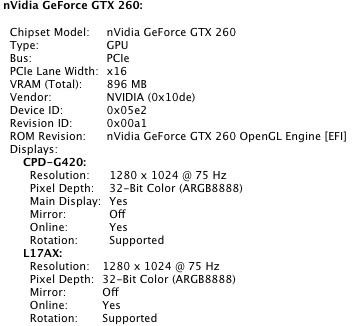 no Mercury Playback with CUDA in Adobe Premiere Pro CS5  Gigabyte EP45-DQ6 BFG Nvidia GeForce GTX 260 SP216 Intell Q9550 @3,8 Ghz Adata 4GB |
|